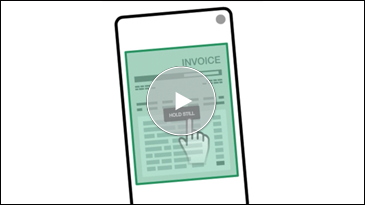Mobile Bill Capture
Take a photo of your paper bill using the FHB Mobile app to process a payment.
Step 1
Open the FHB Mobile app[[#1]] & click on Transfer & Pay
Step 2
Select Pay with Bill Capture and re-enter your password for security
Step 3
Click Take a Picture to automatically capture and add your biller’s information
Helpful Hints
- Lay the bill on a flat surface, in a well-lit area and on a background with a different color than the bill.
- Take a picture of the full paper bill, not just the tear-away stub, in portrait mode.
- Position your device so that the entire bill is captured on the screen. The square in the middle will turn from red to green and the app will automatically take the picture once it is able to focus.