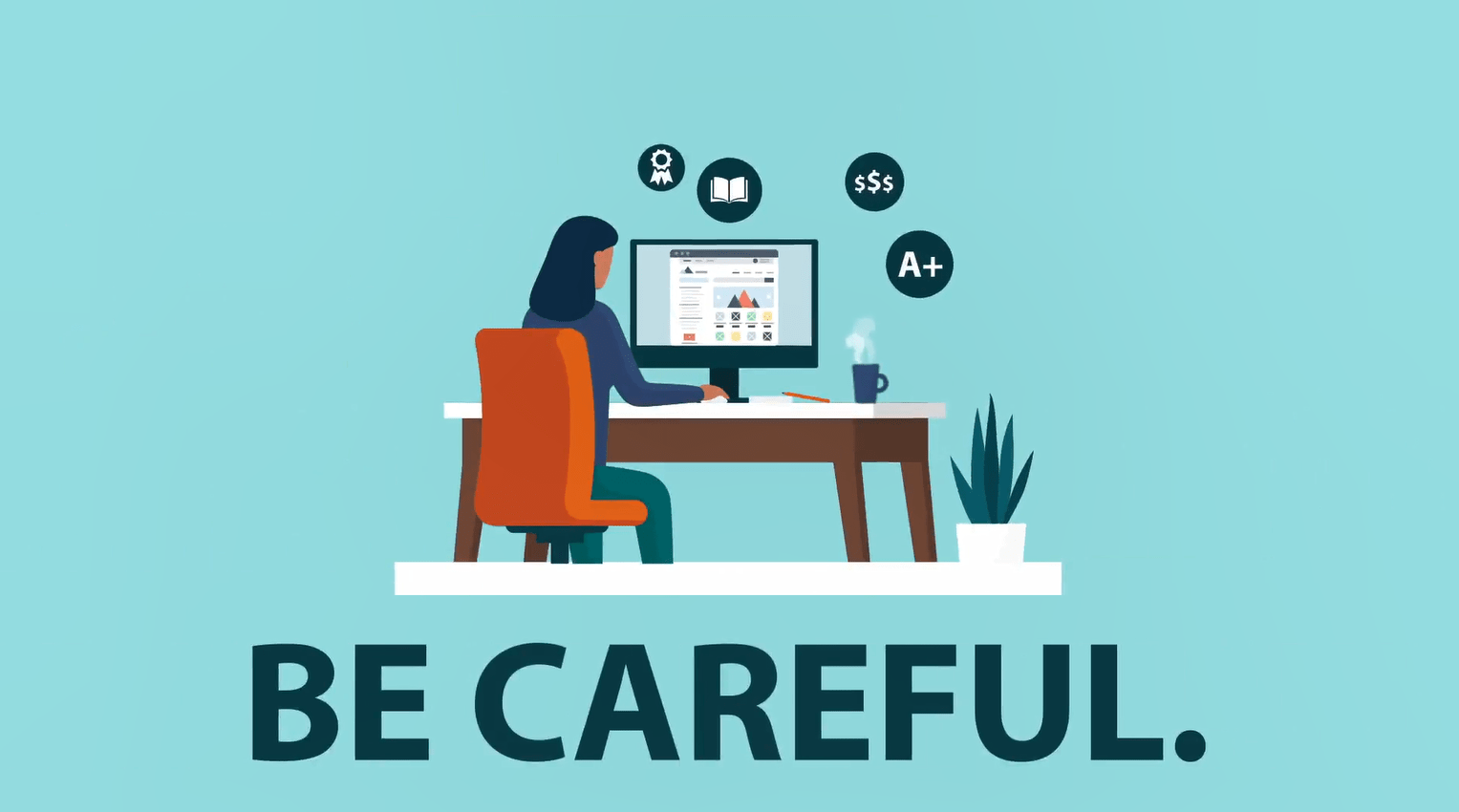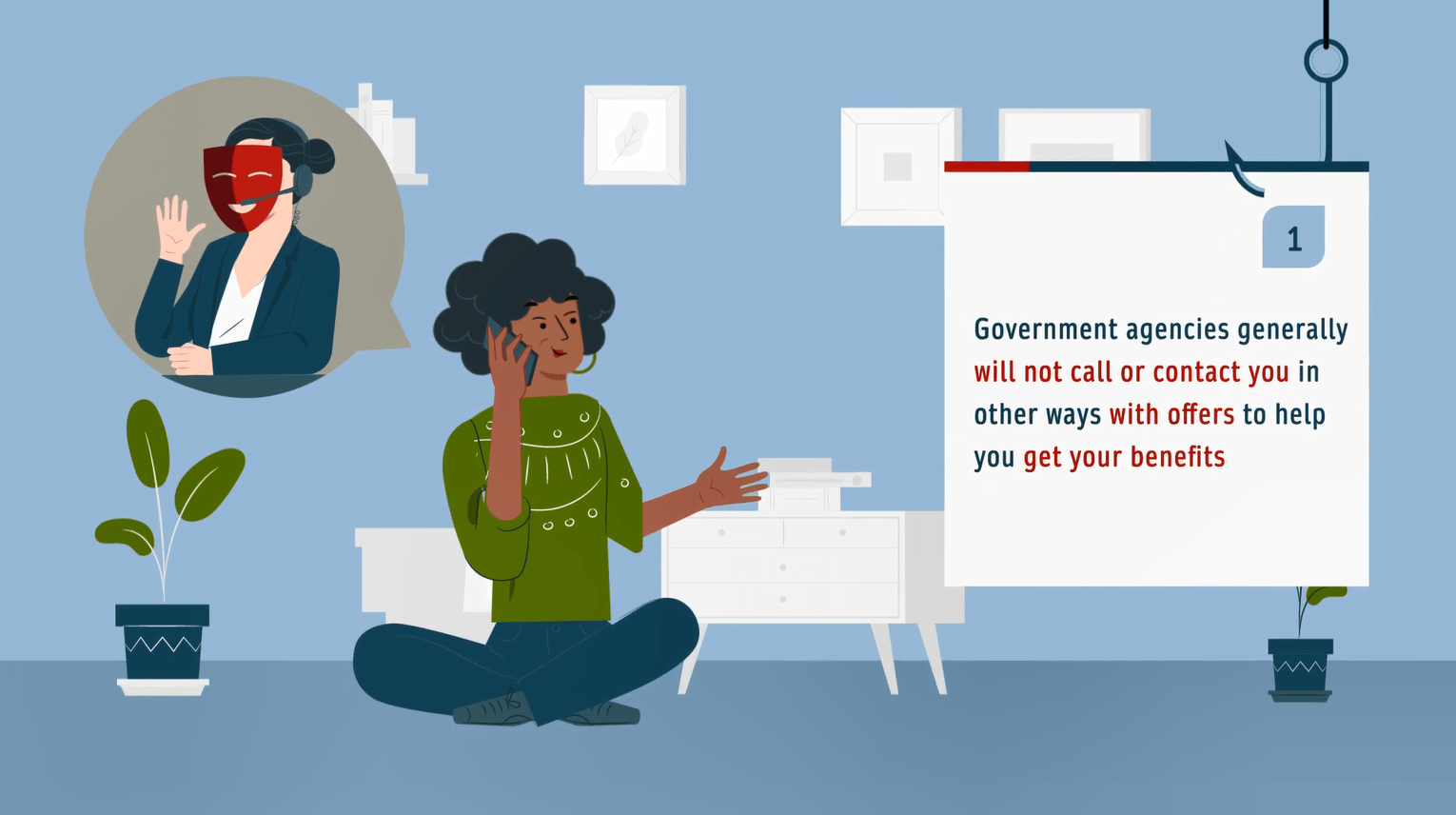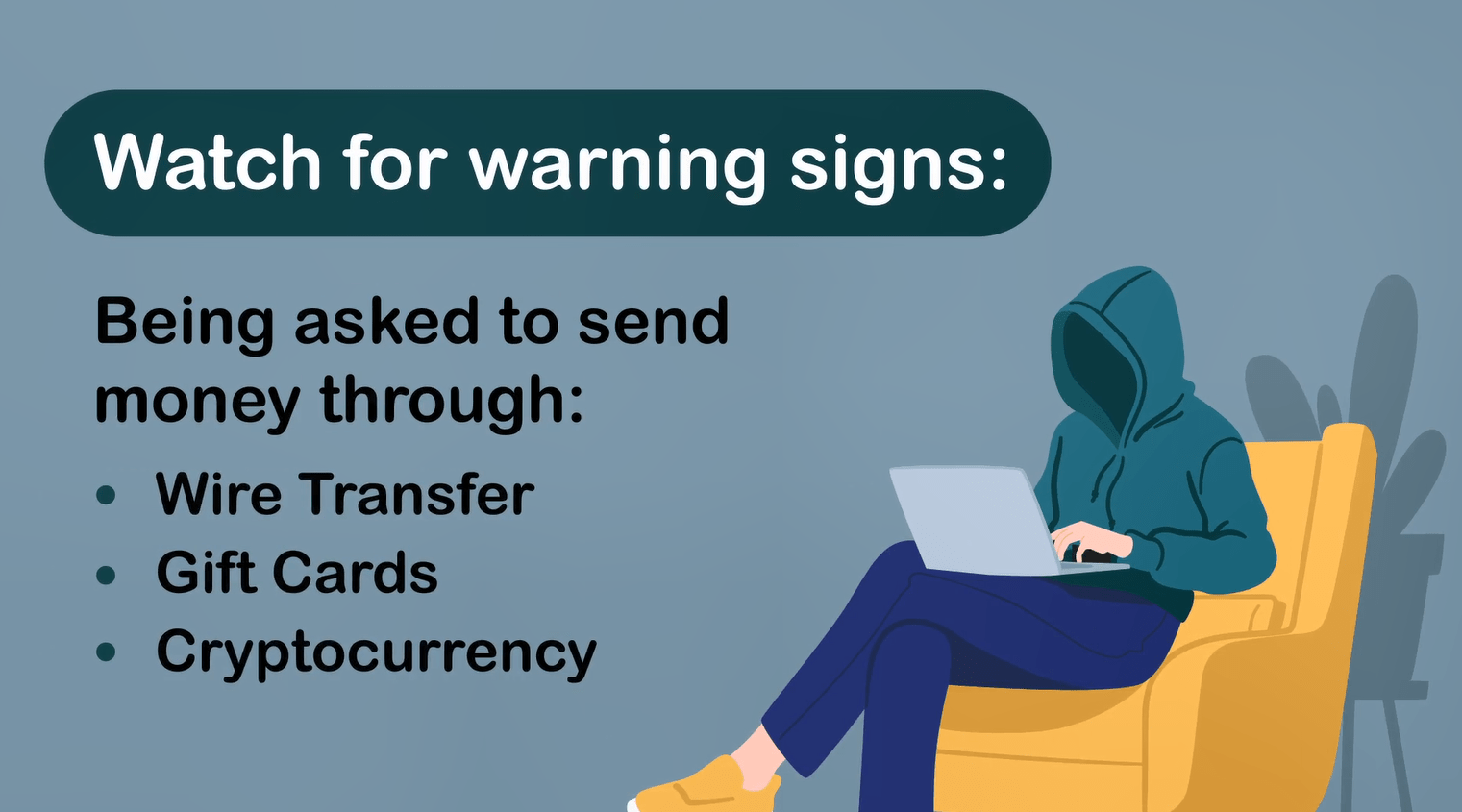Be on the Lookout for Malicious Software!
Posted on Jun 26, 2025

Malicious software also known as malware, is the umbrella term covering any form of malicious code that alters the functionality of computers and smart devices like mobile phones, smart TV’s, etc. Attackers use many different types of malware for various purposes such as spying on people, stealing confidential information, encrypting your data or locking systems, and corrupting computers and mobile devices.
How do devices get infected?

Outdated Software and Firmware
Unpatched, outdated software and firmware leaves doors open for cybercriminals to exploit vulnerabilities and infect devices with malware. Developers use frequent security updates to close those doors. Failure to install updates in a timey manner invites unnecessary risk.
Consider enabling automatic updates so you never miss an important security patch.
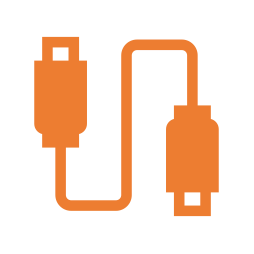
USB Flash Drives and Cables
A clever way to spread malware is by placing infected USB flash drives around organizations and in public areas. This tactic preys on human curiosity since many people would feel tempted to plug in the drive and view its contents. Malware can also be spread via USB charging cables.
Only use USB devices that you own and trust. If you find a random USB flash drive or charging cable, report it per your organization’s policies.
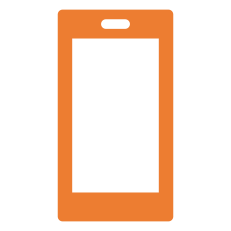
Mobile Applications
Popular app stores sometimes unknowingly host malicious or imposter applications that infect devices they get installed on. Infected devices might leak confidential information or automatically subscribe people to various services without permission.
Be selective and cautious about which applications you download. Only install applications from trusted developers with positive reviews.

Mobile Applications
Adware is a common type of malware that displays unwanted advertisements and can cause device performance issues. Some of those advertisements may contain other forms of malware that, when opened, infect the user’s device.
On personal computers, protect your web browser with adblocker plugins, which can block or limit various advertisements while you browse the internet.
Before taking action, stop, look, and think!
Does it seem suspicious, out of place, or just strange?
Don’t click and delete!

For more tips and tricks, check out the additional resources below:
- American Banking Association - Cybersecurity & Data Security | American Bankers Association / ABA Celebrates 150 Years – YouTube Channel
- Internet Complaint Center (IC3) - Press Releases - Internet Crime Complaint Center (IC3)
Was this helpful?
Thank you for the feedback