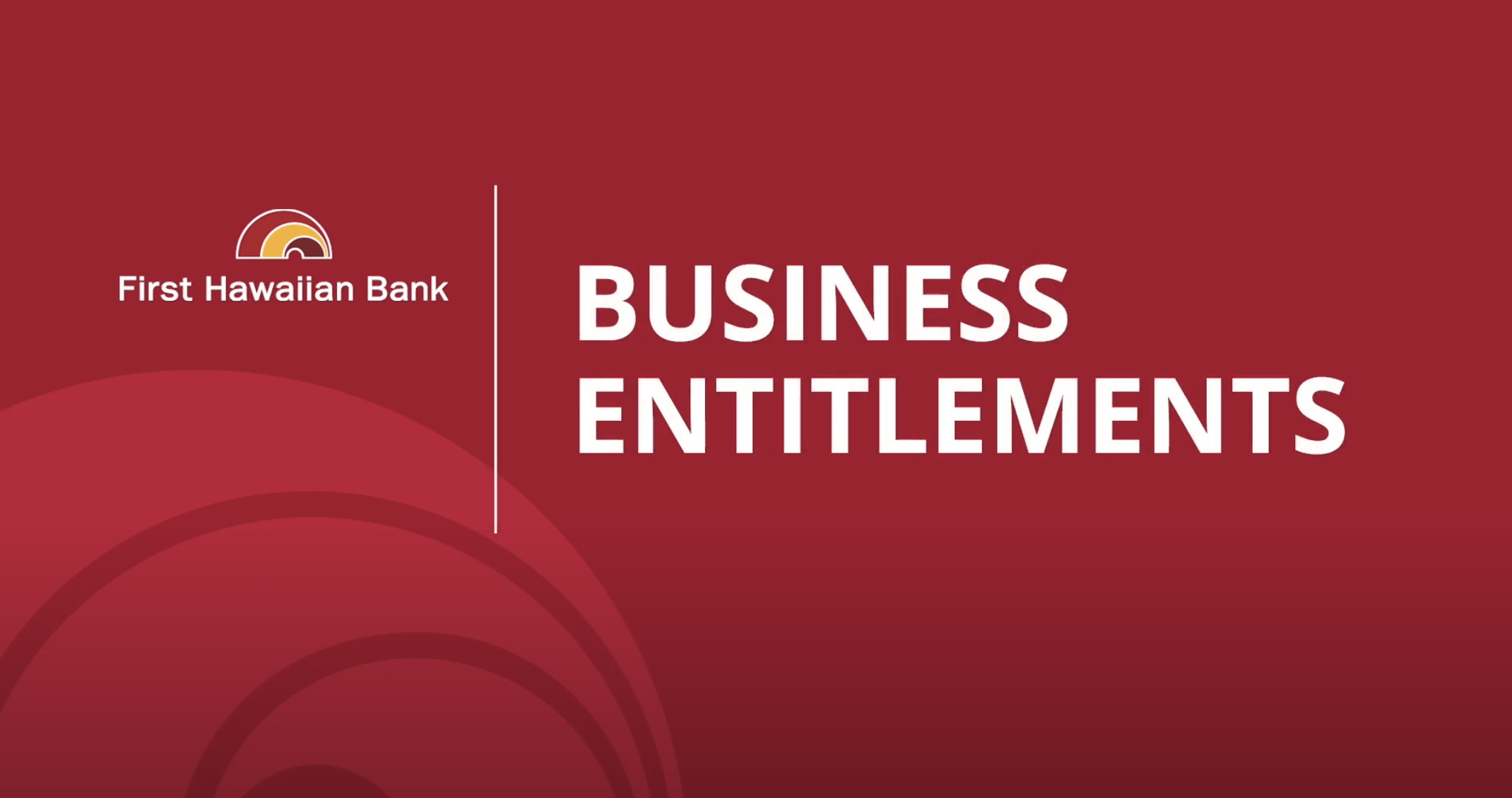Small Business Entitlements
Control what employees and others can access within your company’s accounts.
Manage account access
Entitlements are included with FHB Online Business Banking[[#1]] and allows primary users to grant individuals (or sub-users) controlled access to selected accounts of their choosing. Primary users can add, remove, or change entitlements at any time. It is important that primary users review their list of active users throughout the year to ensure user access is current.
How to set up entitlements
Enable Entitlements
You must be an Authorized Signer for a business that is enrolled for FHB Online Business Banking to use entitlements. To upgrade to FHB Online Business Banking, login to FHB Online and click "Business Banking Upgrade" in the navigation.
Create a New User
Go to Settings, select "Manage Users", and select “Add.” You will be prompted for the user information and to select the level of access for each account.Notify User
Provide the user with their new username and password.
Helpful information
- Entitlements are only available for Authorized Signers for a business that is enrolled for FHB Online Business Banking.
- Primary users (Authorized Signers) should review their user access list throughout the year to ensure the information is current.
- Sub-users should contact the primary user for their username and any questions regarding transactions and account details.
Ready to get started?
Please visit a branch or complete an enrollment form to enable FHB Online Business Banking.