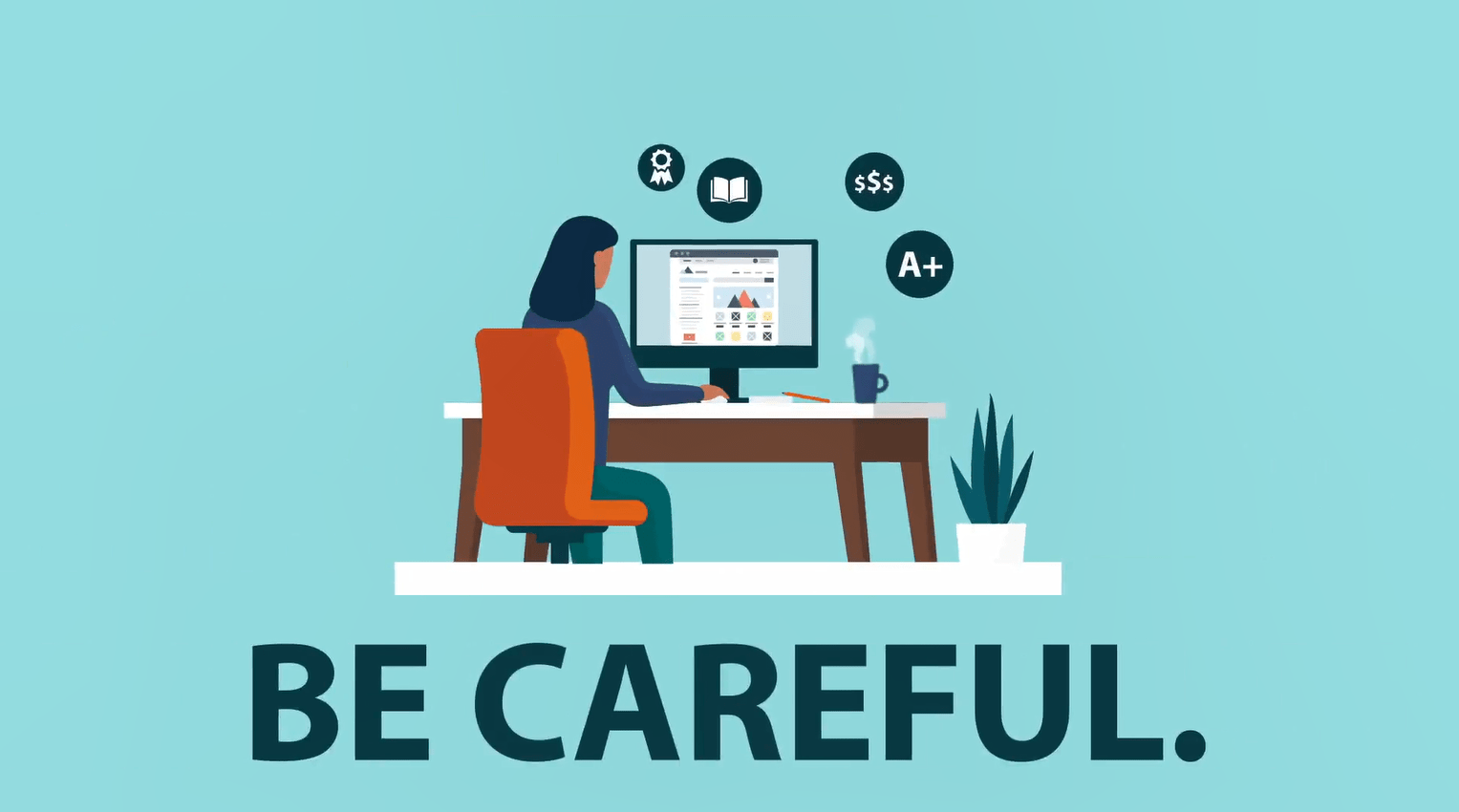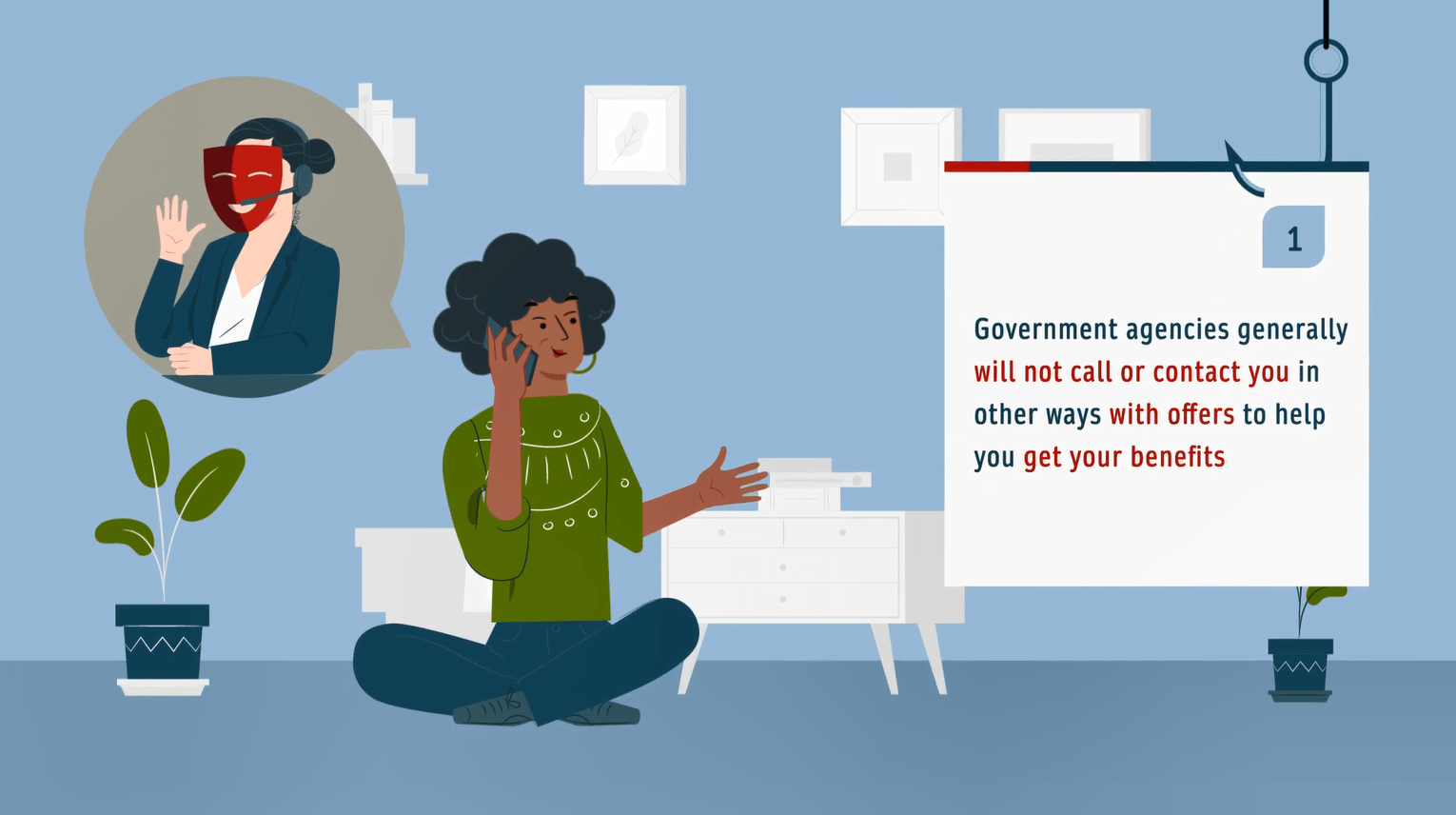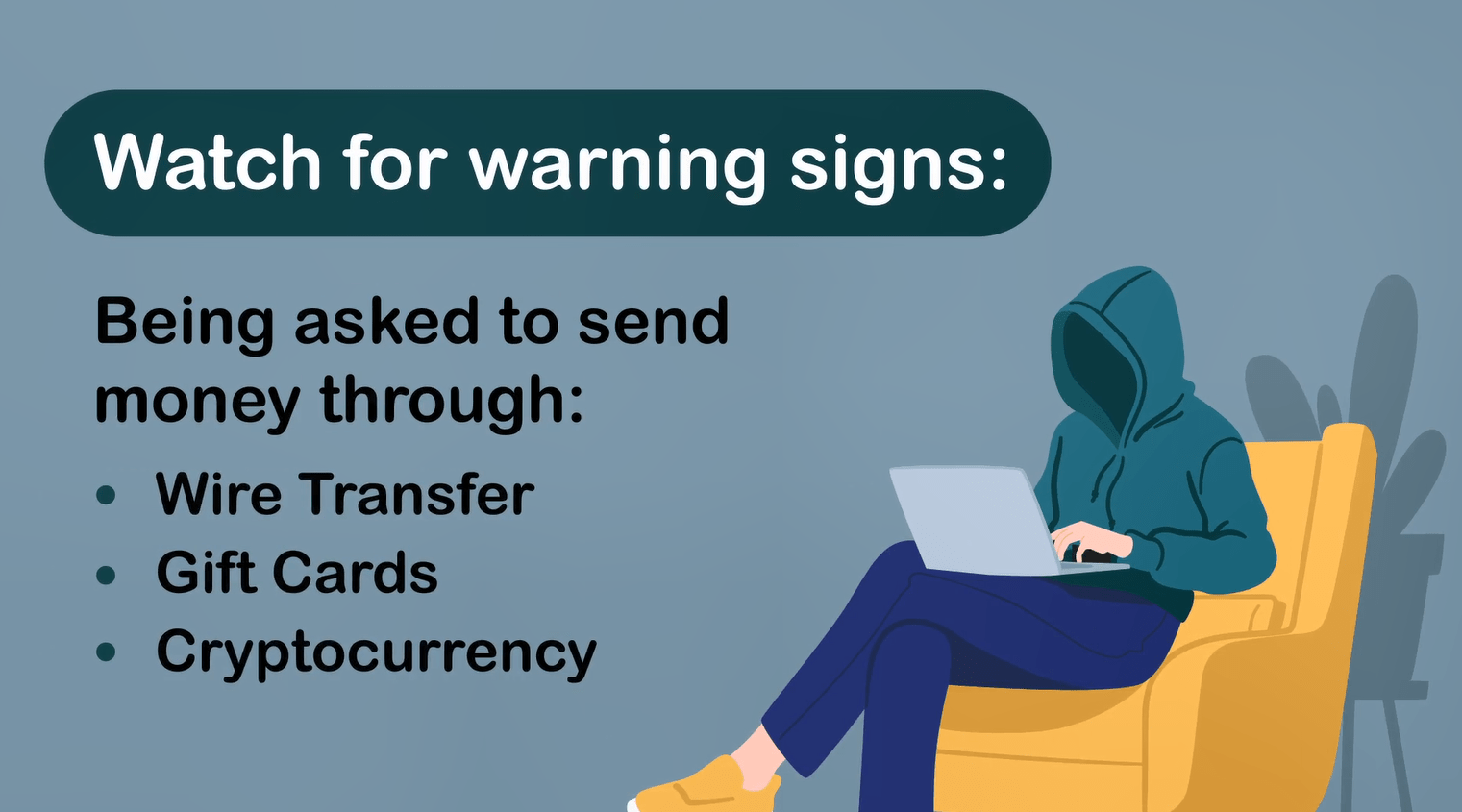Safeguarding All Your Online Accounts
4 min read
Posted on Jun 30, 2022
Whether you’ve spent the past few months working in the office or working remotely from your kitchen table, you may not be aware that scammers and identity thieves have also been working hard to take advantage of the current situation.
At First Hawaiian Bank, the security of your bank accounts and data is the highest priority, and we have put processes in place to protect your information around the clock. However, even with these protections there is always more that can be done to keep your accounts safe. Here are a list of tips and recommendations that you can do to continue to keep your accounts safe:
The Basics
- Use creative and unique usernames and passwords
Never reuse usernames and passwords. Use a different username and password for each online account, especially for financial, credit card and online banking accounts. Avoid using your name or numbers in sequence (1,2,3,4). - Regularly update username/passwords
Switch to a new username and password every so often for your own protection and safety. - Use a long passphrase or a password manager
Using a long (at least 15 characters) passphrase composed of multiple words will make it more difficult for someone to guess but easy for you remember. You may also want to use a password management tool to generate and store passwords, but make sure to do your research and select a reputable provider. - Add a layer of security
Whenever possible utilize available security features such as requiring the website to send you a unique code to enter during the login process. This will reduce the risk of a scammer taking control of your account. - Don’t fall for email phishing scams
If an email looks suspicious don’t respond, don’t open the attachment, and don’t click on any links. Simply delete the email. Phishing scams typically impersonate a reputable company or individual in an attempt to obtain your personal information (credit card number, username and passwords, social security numbers, etc.) to then use for fraudulent purposes.
App and device safety
- Keep operating systems (OS) and apps up to date
Updates introduce new features and resolve any “bugs” or security vulnerabilities. - Install malware detection software
Installing and keeping malware detection software updated can help alert you to a potential cyber-attack. - Delete unused apps
Not only does this free up storage space, streamlining updates and backups, it removes security vulnerabilities. - Limit information you share
Always ask yourself first if the information is really necessary for the app’s purpose.
Keep a watchful eye
-
Sign up for alerts
Certain accounts may allow you to have alerts texted or emailed to you whenever a transaction occurs. - Monitor your accounts
Regularly review your transactions to ensure there is no suspicious activity. If you notice a transaction that cannot be accounted for or you suspect that your account may have been compromised, then notify your financial institution or credit card issuer immediately.
Keeping online and mobile services safe and secure is important for your financial well-being. Implementing a few of the recommendations above will help take your security to the next level.
Was this helpful?
Thank you for the feedback