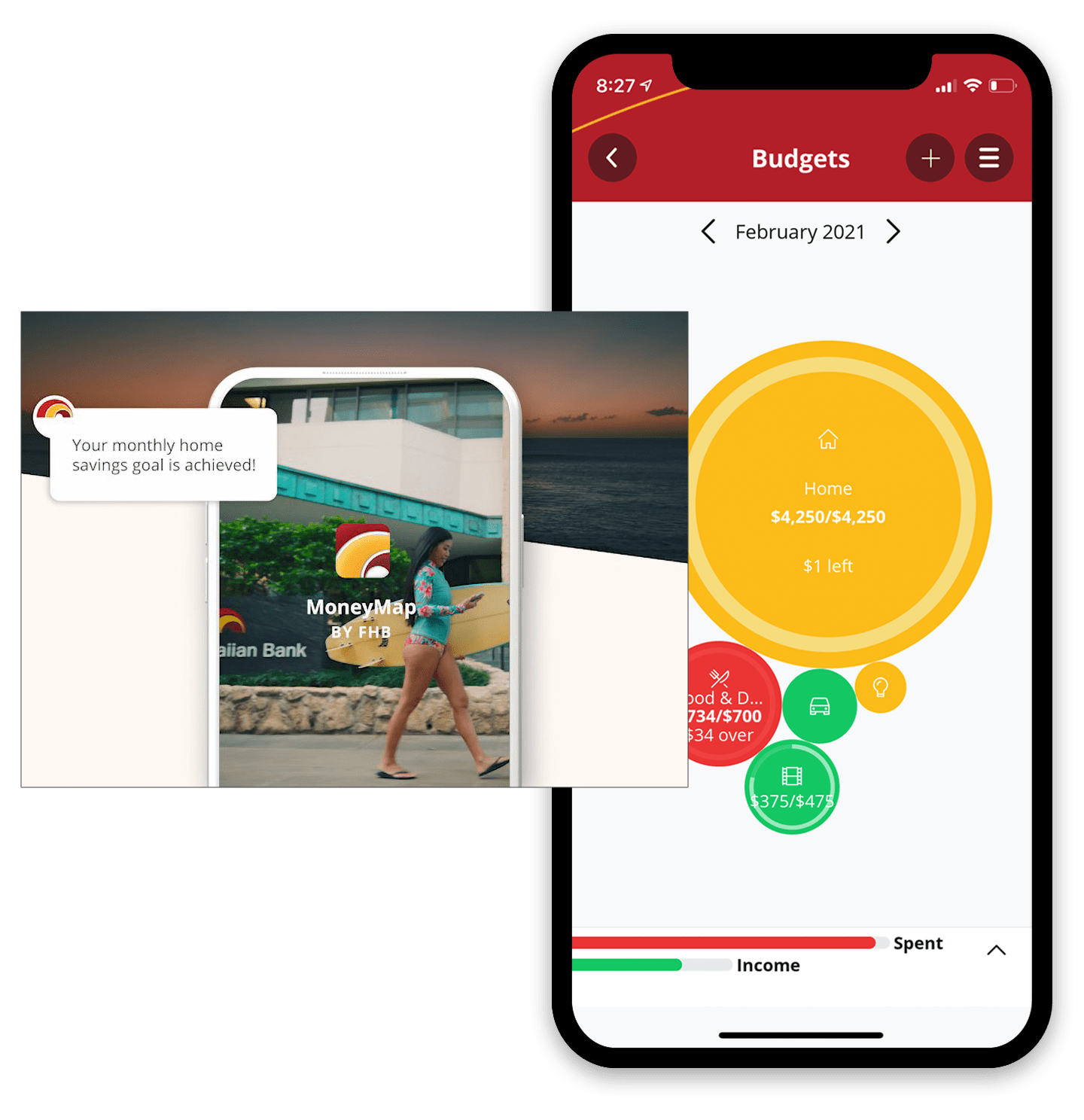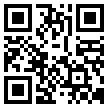From our First Hawaiian Bank family to yours, we wish you a happy holiday season.
Employee Spotlight



Stay current with News and Insights from FHB
App Store® is a service mark of Apple Inc., registered in the U.S. and other countries. Google Play and the Google Play logo are trademarks of Google LLC.