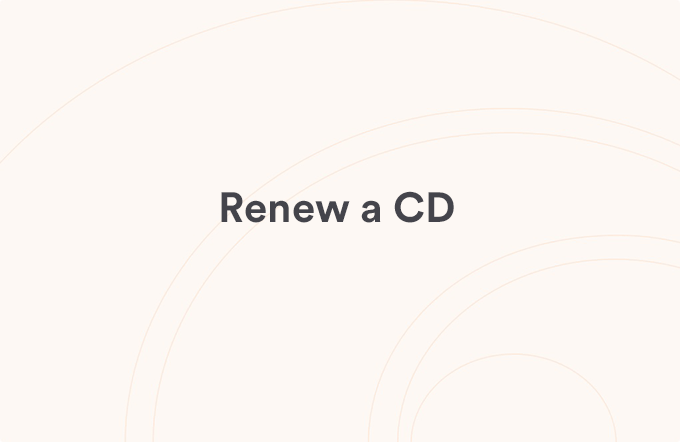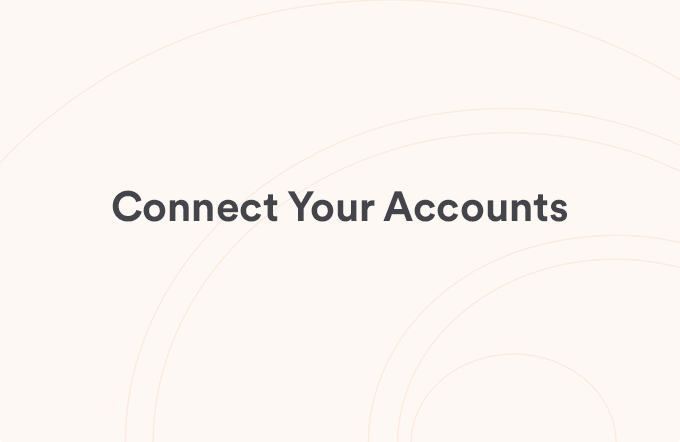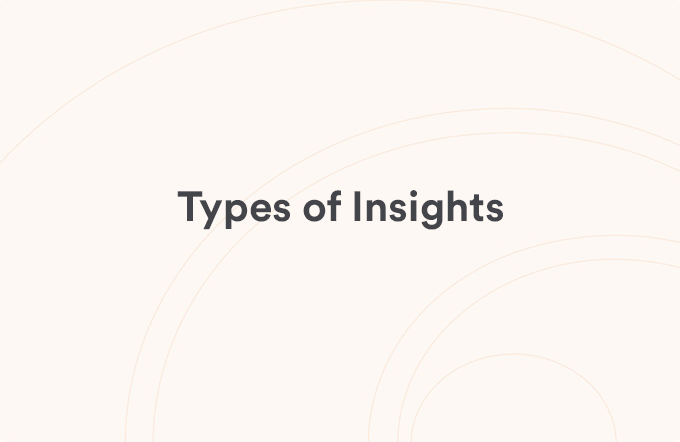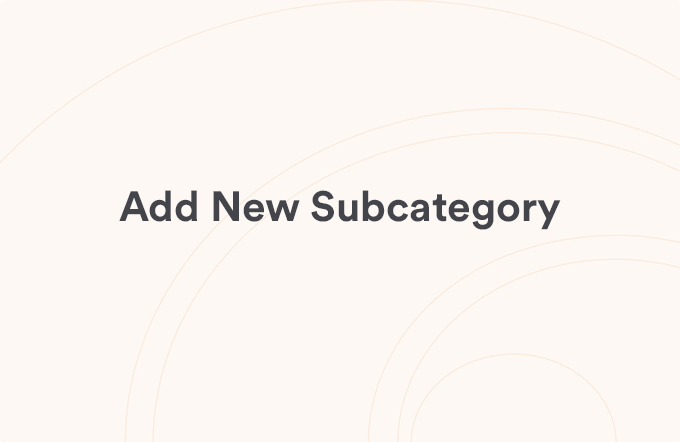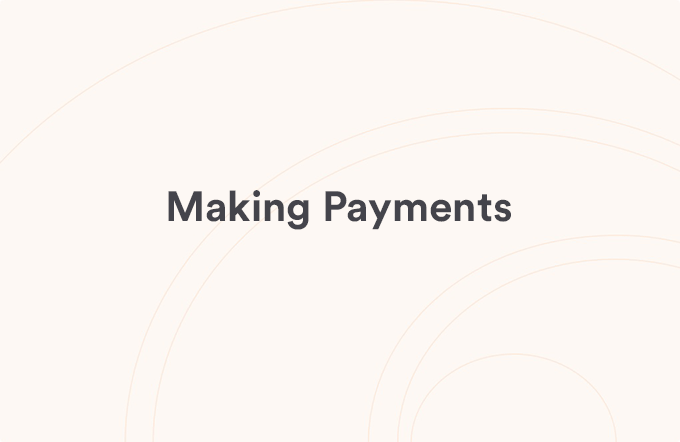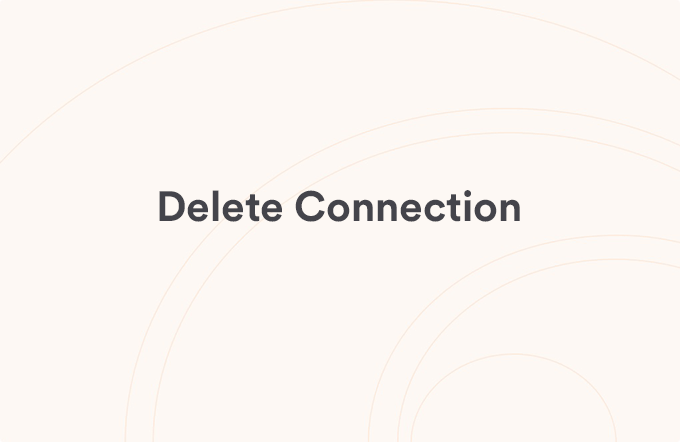Accessing eStatements
Posted on Aug 13, 2023
Currently eStatements are only available in FHB Online Banking.
VIEW STATEMENTS:
- Login to FHB Online Banking
- Go to "Statements" then select "View Statements" from the main navigation
- Select the account, date, and document type for the statement you want to view
- Select "Download document" or "View and print document".
Download document: download the file directly to your device
View and print document: view the document in your browser
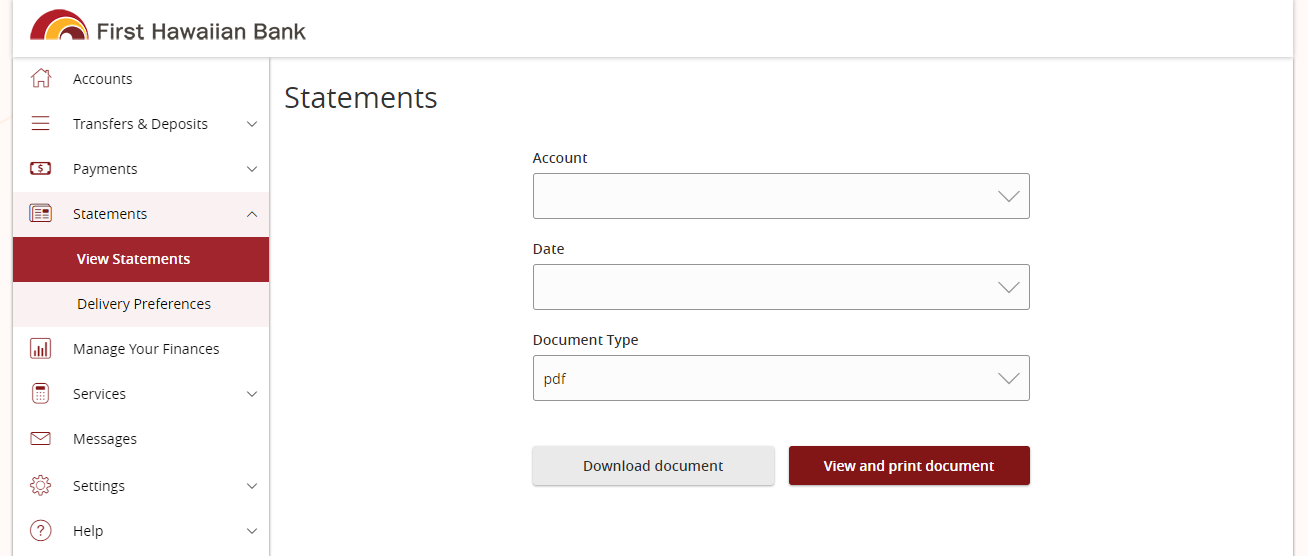
CHANGING YOUR PREFERENCES:
- Go to "Statements" then select "Delivery Preferences" from the main navigation
- Choose from Electronic Statements, Paper Statements or Electronic & Paper Statements for each of your eligible accounts
NOTE: If you choose to receive both electronic & print statements for your checking, savings or money marketing accounts a fee of $5/month will be imposed per account.
For more information about eStatements, visit fhb.com/estatements.
View all Accounts & Transactions articles
Was this helpful?
Thank you for the feedback