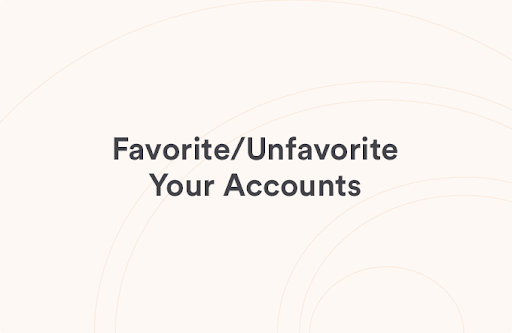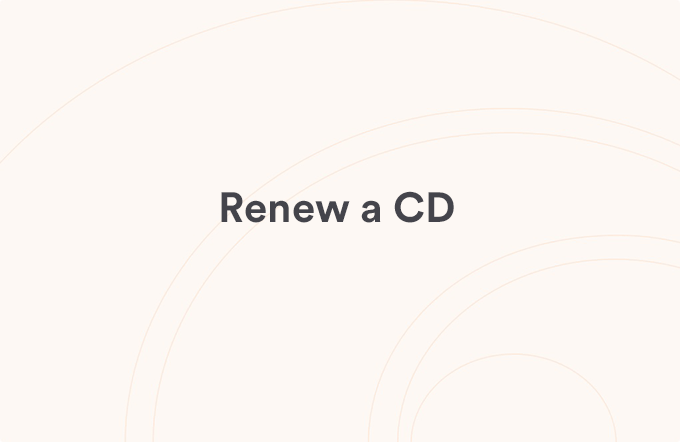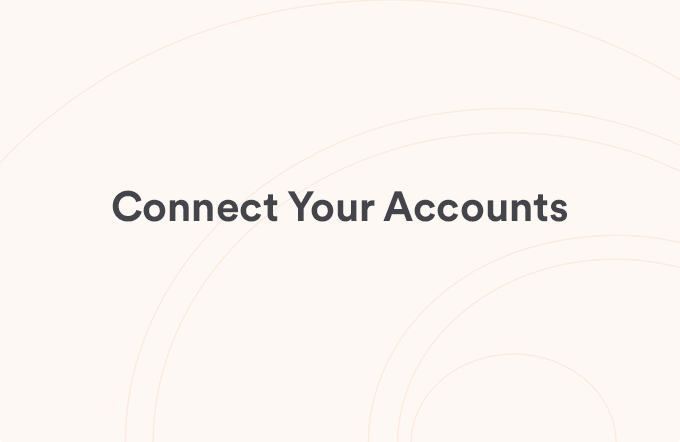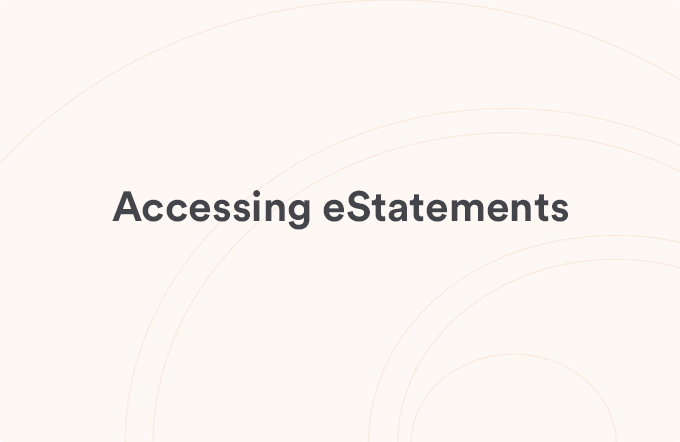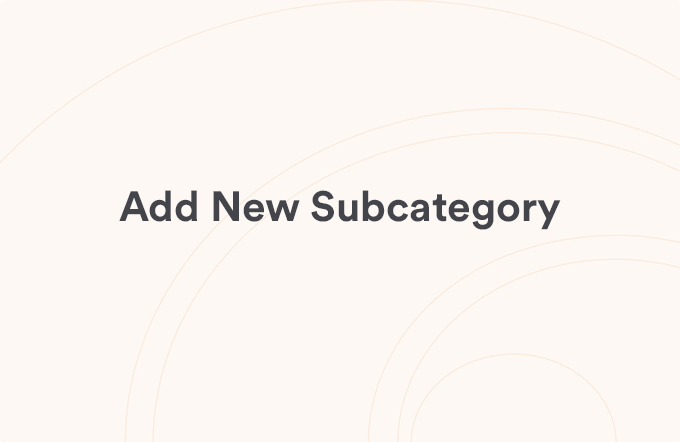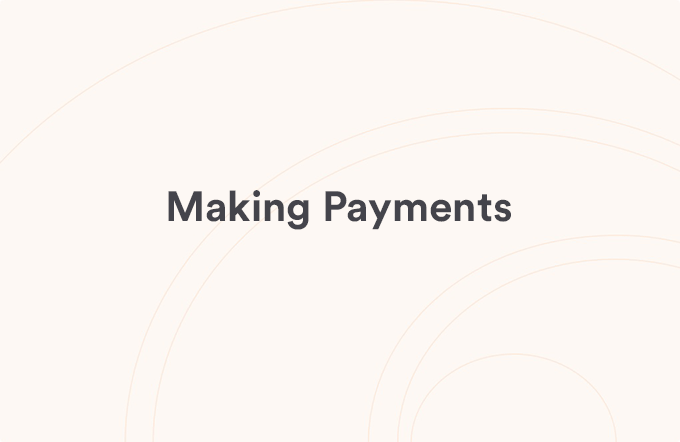Delete a Connection to an External Financial Institution
Posted on Jul 12, 2025
You can delete a connection with an external financial institution if you no longer want to connect your accounts. Deleting the connection to an external institution will delete all accounts and transactions associated with that financial institution.
If you only want to delete an individual account from an external financial institution, please review how to hide an account from being displayed instead.
Delete an External Connection
- From the Account Dashboard, tap “View all accounts” at the bottom of the Accounts section
- Select the “Sync Manager” tab at the top
- Select the “⁝” external financial institution that you want to delete
- Select “Unlink institution”
- A pop-up message will appear to confirm you do want to delete the connection
- Select “Yes, remove”
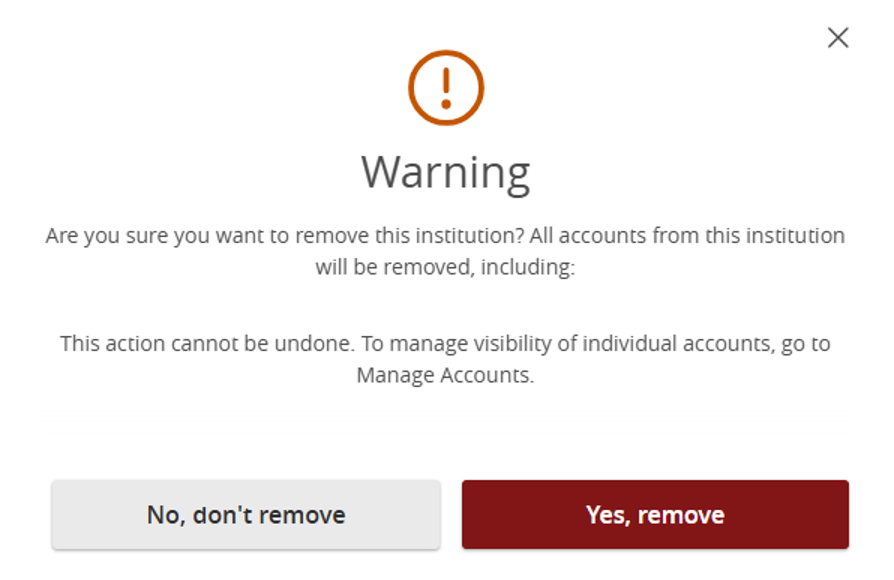
IMPORTANT DISCLAIMER: Any reference to an account or transaction with a company other than First Hawaiian Bank is for illustrative purposes only and not intended to imply any affiliation with, or sponsorship, endorsement or approval by such company of FHB’s mobile app or any other FHB products or services.
View all Accounts & Transactions articles
Was this helpful?
Thank you for the feedback