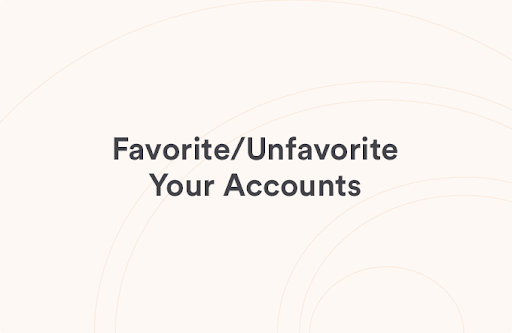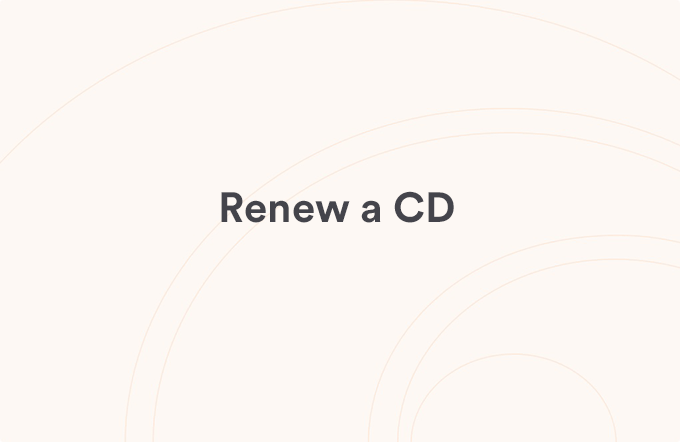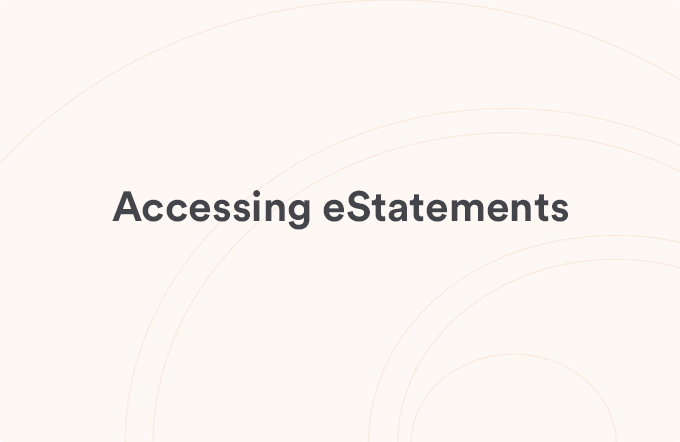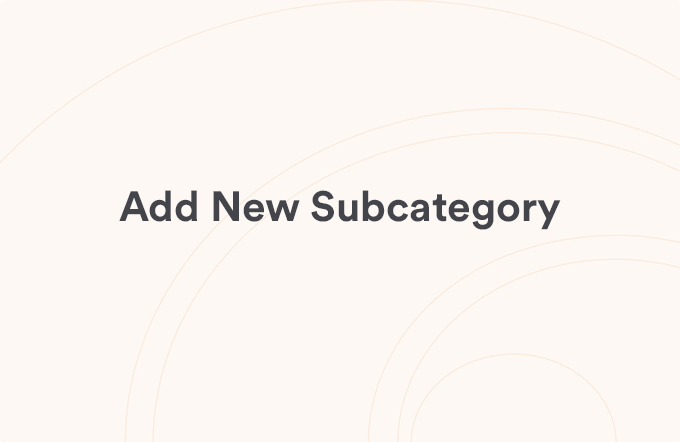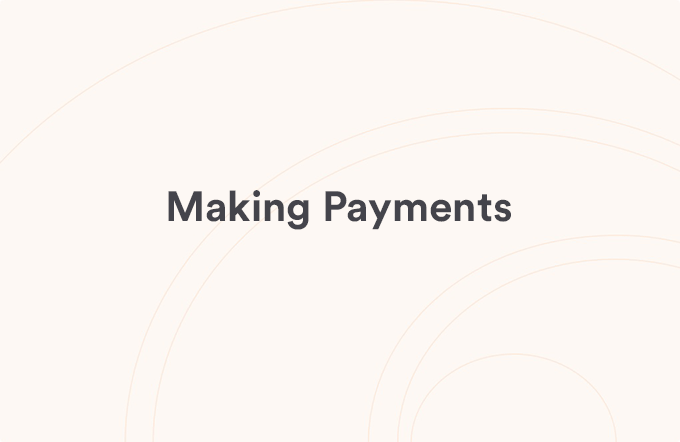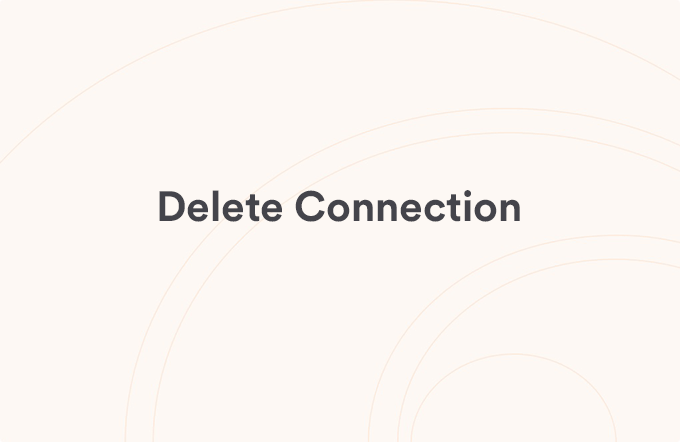Connect Your non-FHB Accounts
Posted on Jul 17, 2025
Consolidate your financial accounts in one convenient place, by connecting them with FHB Online Banking. Once connected, you’ll be able to see balances, create budgets, and monitor transactions. All you need is your online banking username and password1 for the account(s) you would like to connect.
To link an external account with My Money:
- Log in to FHB Online or the FHB Mobile app
- Select “Link Account” on the Spending widget
- Select the financial institution you want to link
- Enter your banking credentials for your external account
- Follow the instruction provided by My Money or your external financial institution
- Confirm which account(s) you want added from the successfully linked account
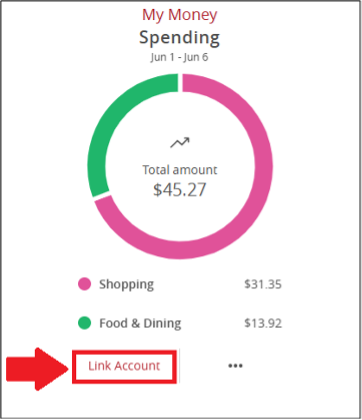
1To view accounts from another financial institution, you must have online access set up at
that institution.
Was this helpful?
Thank you for the feedback