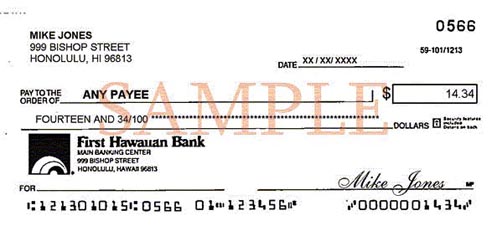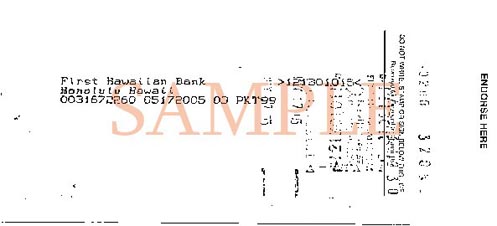PPP Loan Forgiveness Form
PPP Loan Forgiveness Form
Request to Apply for Forgiveness of PPP Loan
Please complete the form below to let us know that you are ready to apply for forgiveness of your Paycheck Protection Program (PPP) loan.
Tip: Your SBA Loan Number and the Loan Amount may be found at the top of the first page of the Promissory Note for your PPP loan.
Important:
- Only use this form if your PPP loan is more than $150,000
- If your PPP loan is $150,000 or less, click here for information about your forgiveness process.
* Indicates a required field.