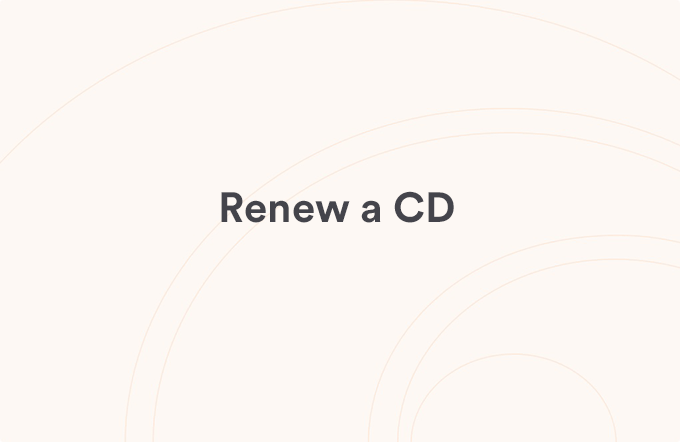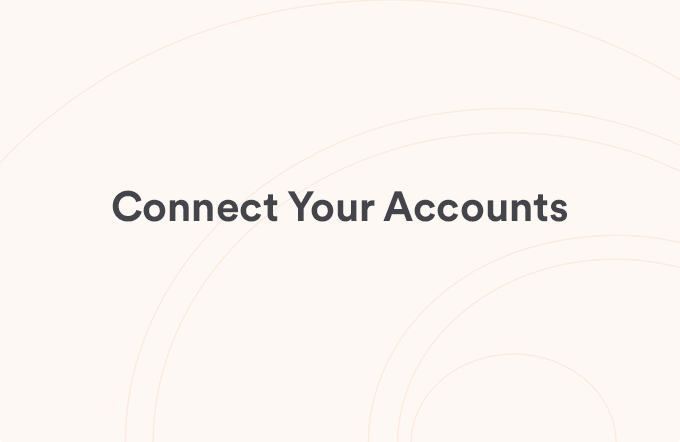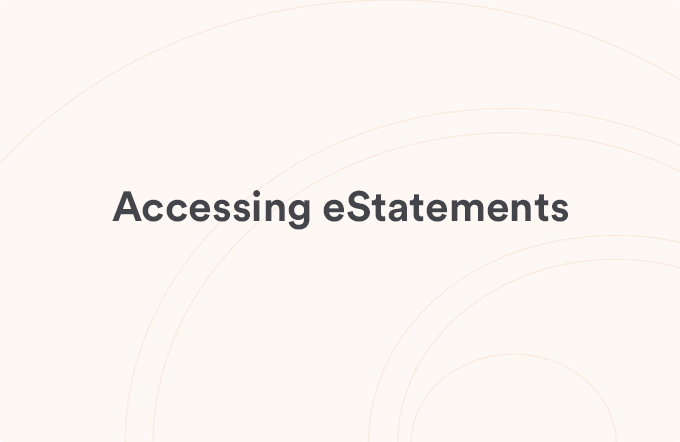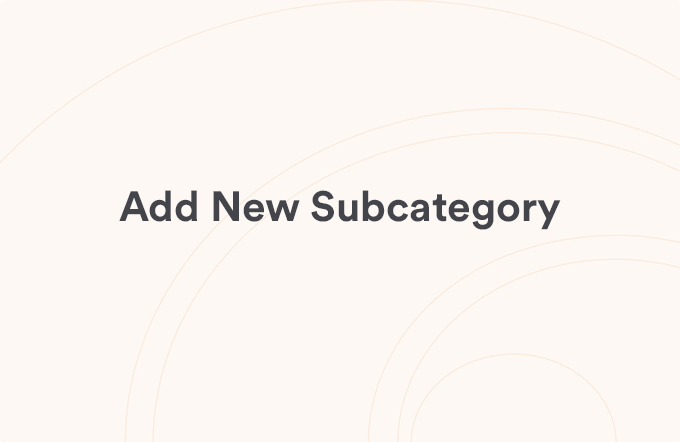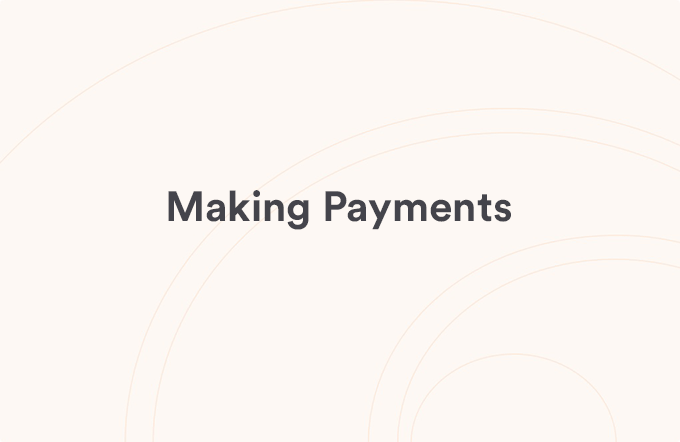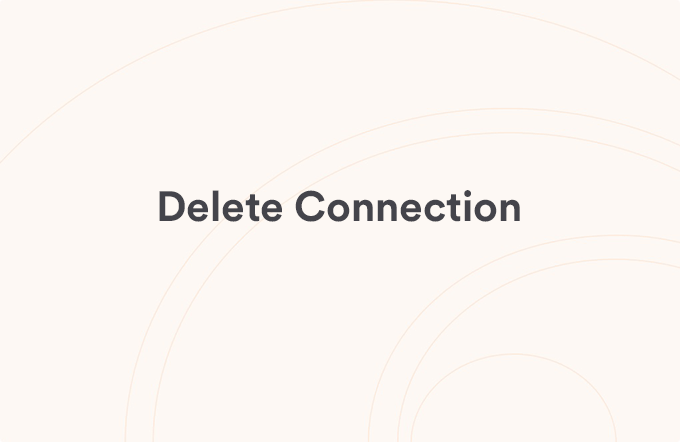Favorite/Unfavorite Your Accounts
Posted on Jul 12, 2025
To edit which accounts are displayed on your Home page, you will need to favorite/unfavorite the accounts on the Manage Accounts page. You may favorite up to ten (10) accounts.
FHB Online® & FHB Mobile app
- Log into FHB Online or the FHB Mobile app
- Select “View All Accounts”
- Select the “⭐” star button next to the account
- A yellow star is favorited
- A white star is unfavorited
- Return to the Home page to view your changes.
At least one (1) favorite must always be selected.

Was this helpful?
Thank you for the feedback