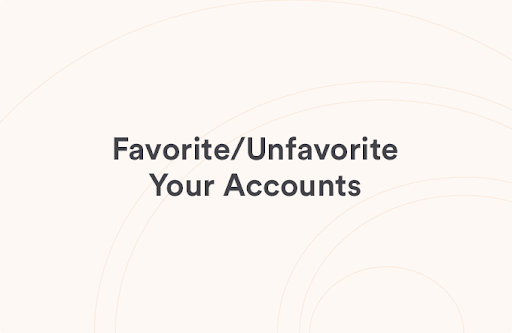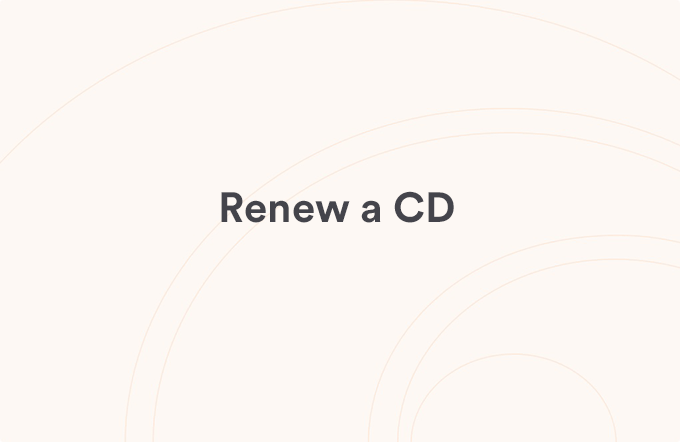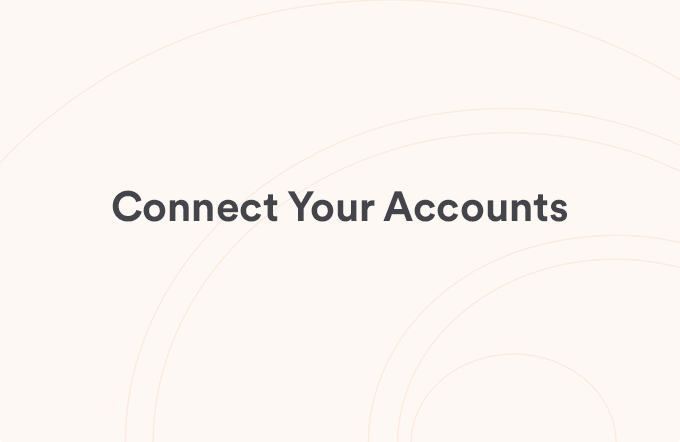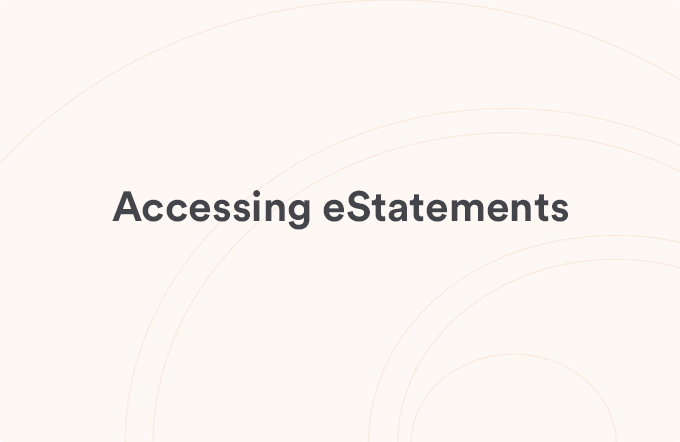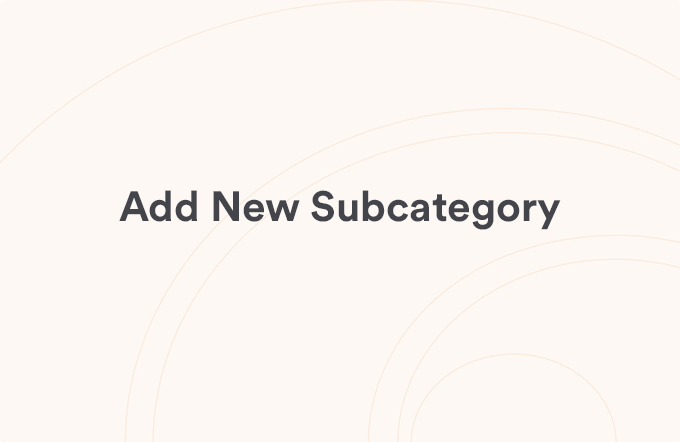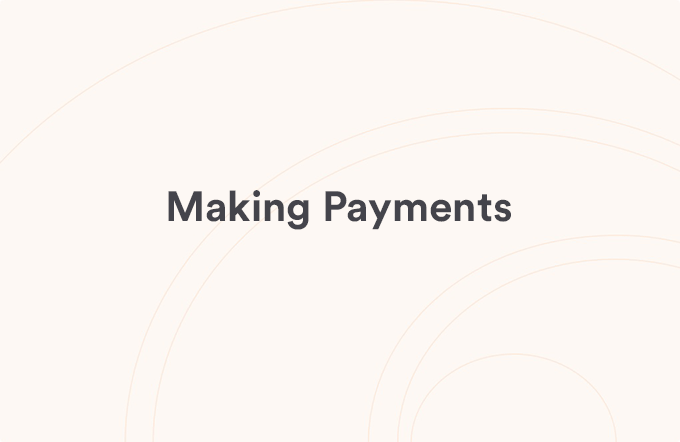Customize the order your accounts are displayed in
Posted on Jul 12, 2025
FHB Online® & Mobile App
You can customize the order of your displayed accounts by following these steps.
- Log into FHB Online
- On the Account Dashboard, select “View all accounts” to get to the Manage Accounts page
- Drag “⁝⁝” on the left to change the order of accounts or select the “⁝” on the right to choose to move the account up or down in the contextual menu
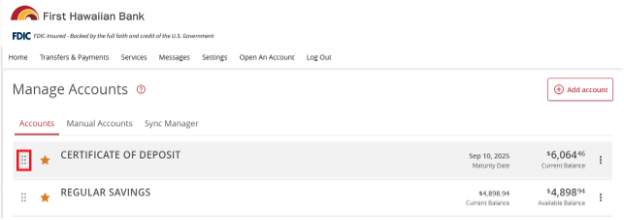
View all Customize Your View articles
Was this helpful?
Thank you for the feedback