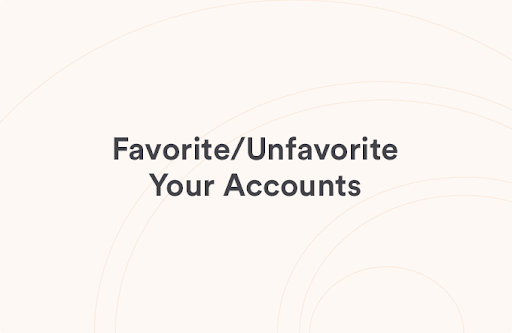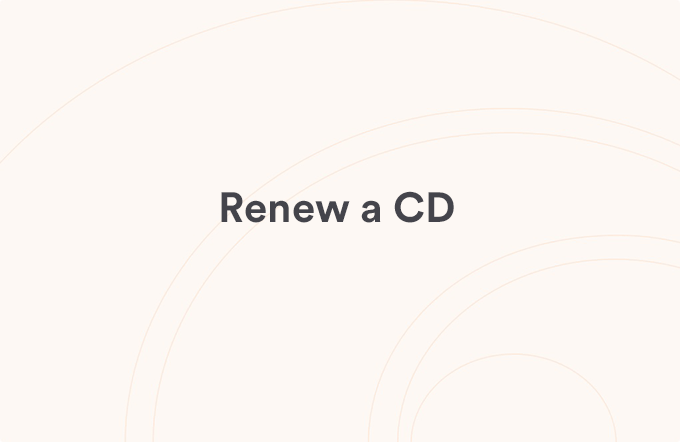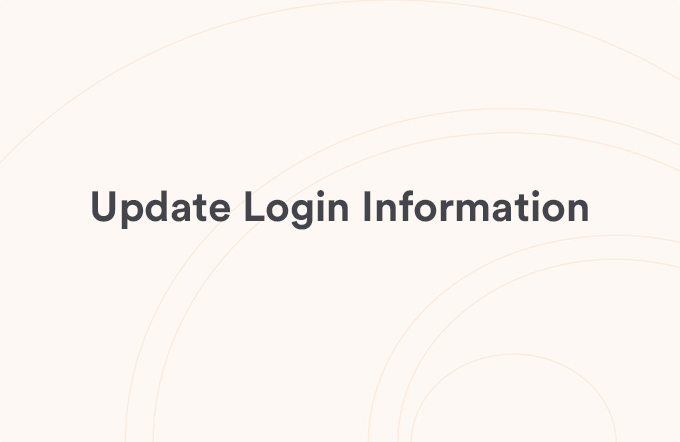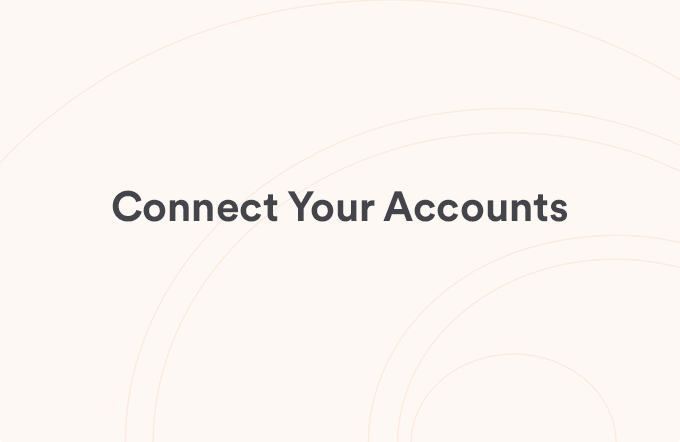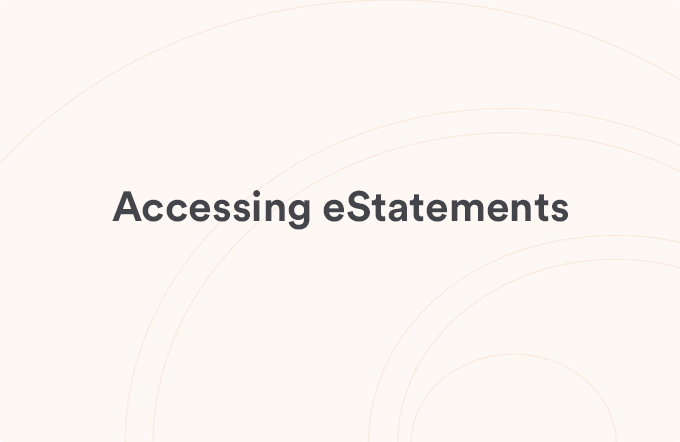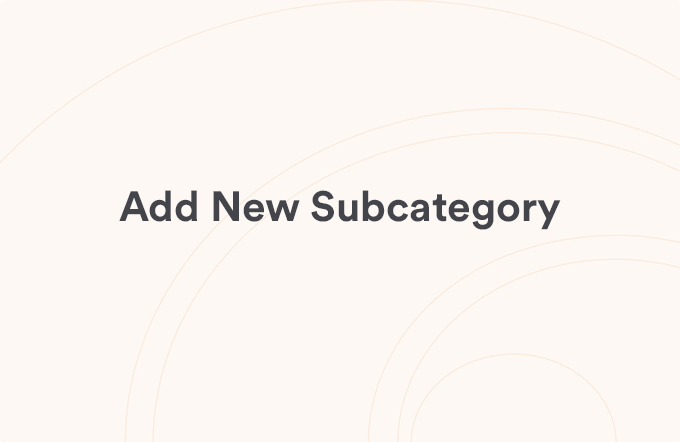Update Online & Mobile Banking mailing address
Posted on Jul 12, 2025
To change an address for a specific bank account please view how to submit a Change Address Request.
To update your primary address with the bank, follow these steps in FHB Online or the FHB Mobile app:
- Log into FHB Online or the FHB mobile app
- Select “Settings” in the top menu
- Select “Profile”
- Select “Edit” for your address on record
- You will be prompted to provide a secure access code that is sent to your delivery preference
- Once verified, you will be able to provide an updated address
- Select “Save”
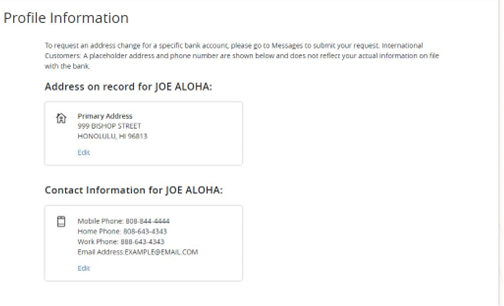
View all Login & Profile articles
Was this helpful?
Thank you for the feedback