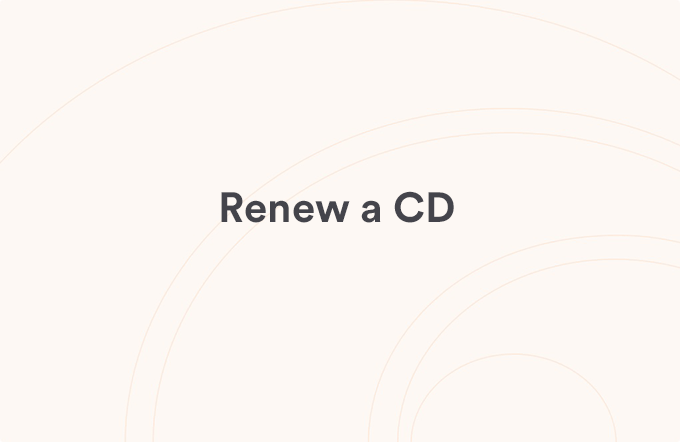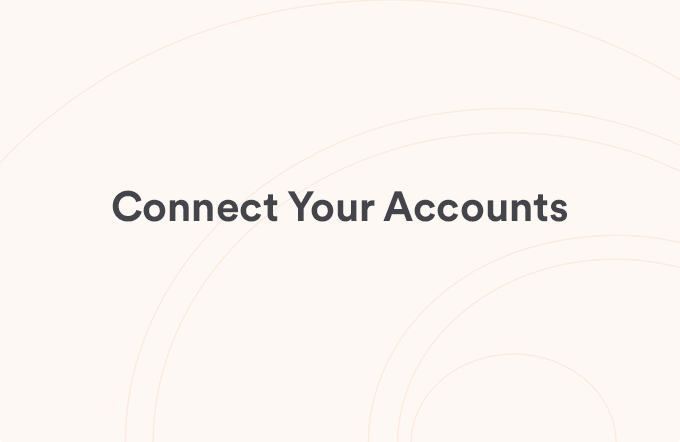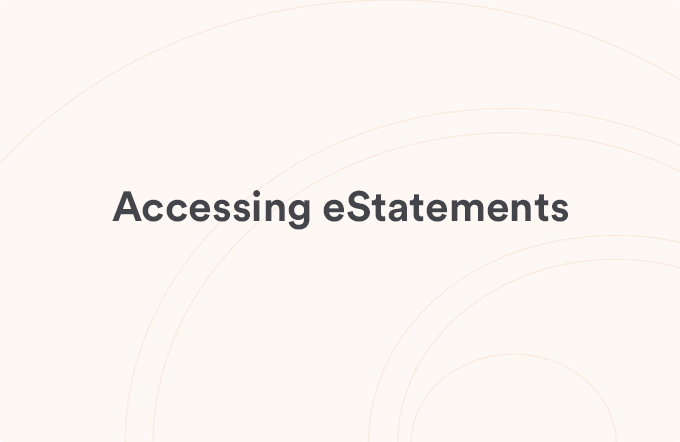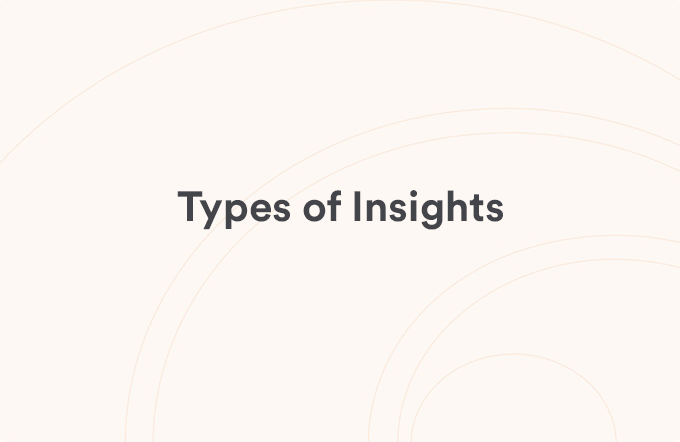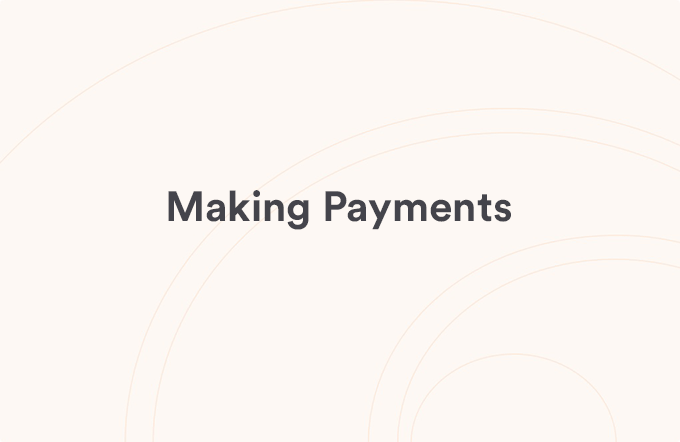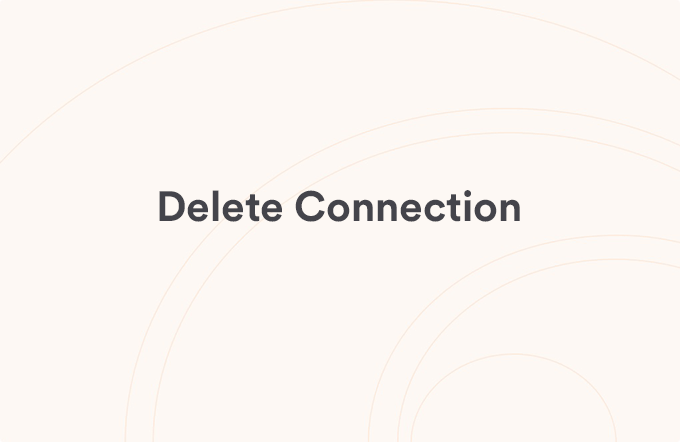Add a New Subcategory
Posted on Aug 13, 2023
If you do not see a category or subcategory that meets your needs, you can Add a New Subcategory at any time.
- Tap the transaction that you want to update
- Tap the Category field
- Tap the + sign next to the main category that the new subcategory will belong to
- Type in your new subcategory
- Tap Done
NOTE: You can create new subcategories but are not able to add main categories
If you create a new subcategory by mistake, or want to delete a subcategory that is no longer needed, please review how to delete a subcategory.
View all Accounts & Transactions articles
Was this helpful?
Thank you for the feedback