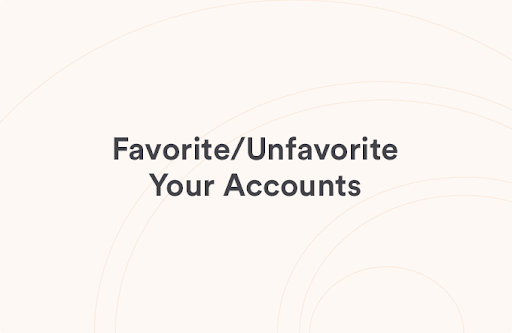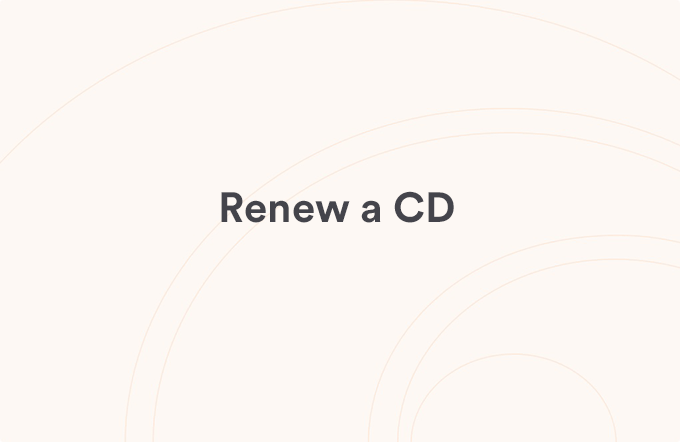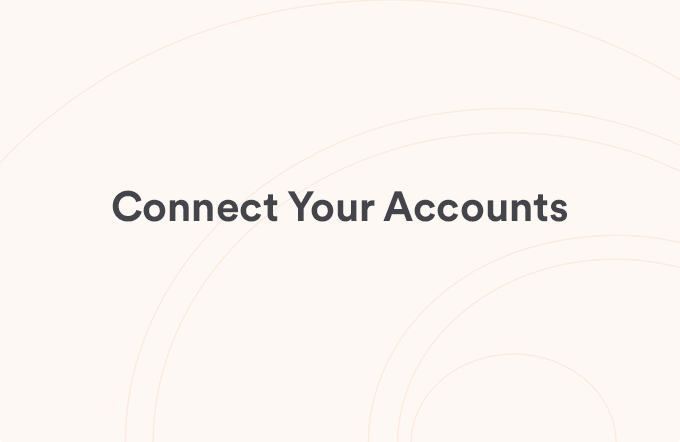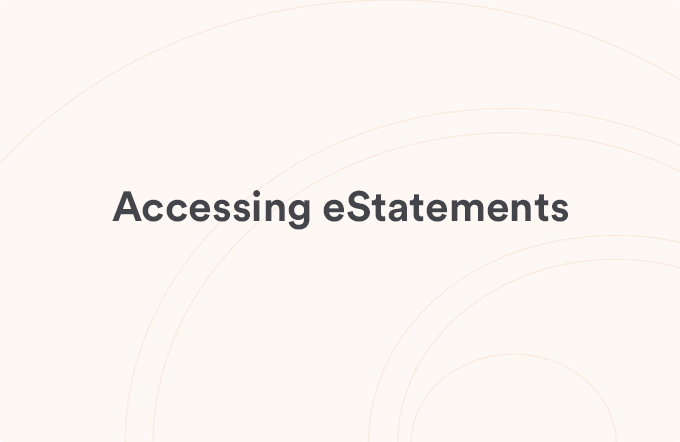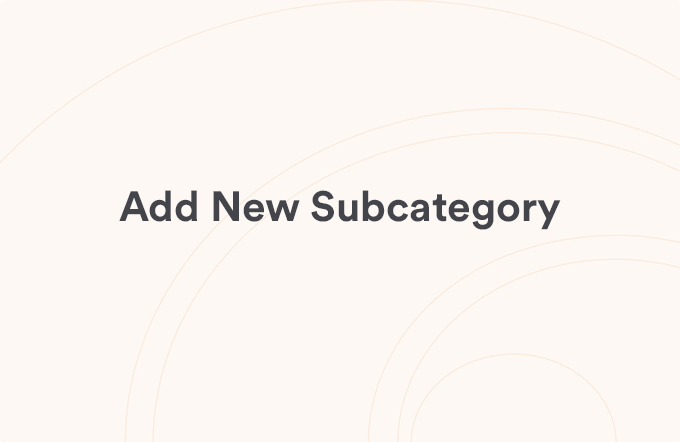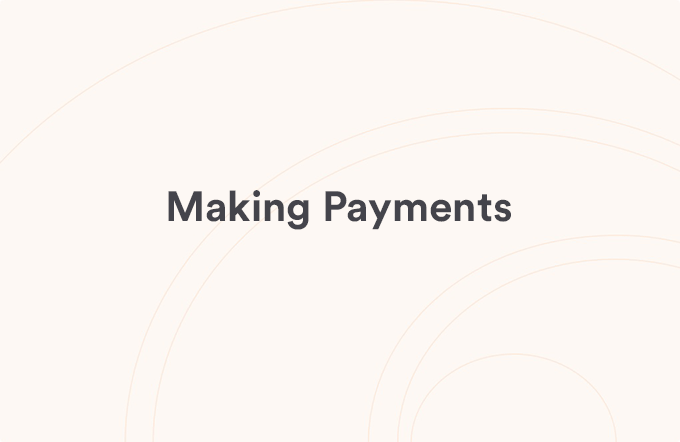Delete a Subcategory
Posted on Jul 12, 2025
If you create a new subcategory by mistake, or want to delete a previously created subcategory, you can do so at any time. If you have any transactions assigned to this subcategory, you will need to select a new category to assign those transactions to.
NOTE: You can only delete custom subcategories that you created
- Select any transaction
- Select the Category field
- Select the “v” icon next to the main category that the subcategory belongs to
- Select the Trash icon next to the subcategory
- A pop-up message will appear to confirm that you want to delete the subcategory
- Select “Yes, Delete”
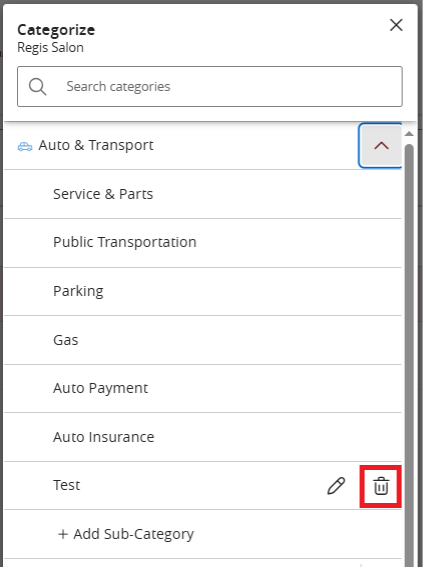
View all Accounts & Transactions articles
Was this helpful?
Thank you for the feedback