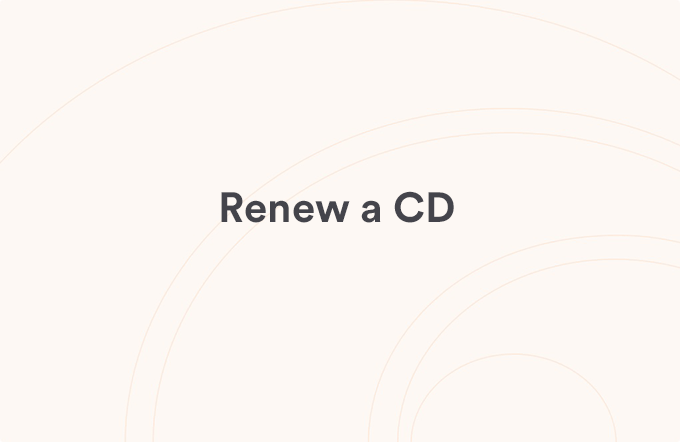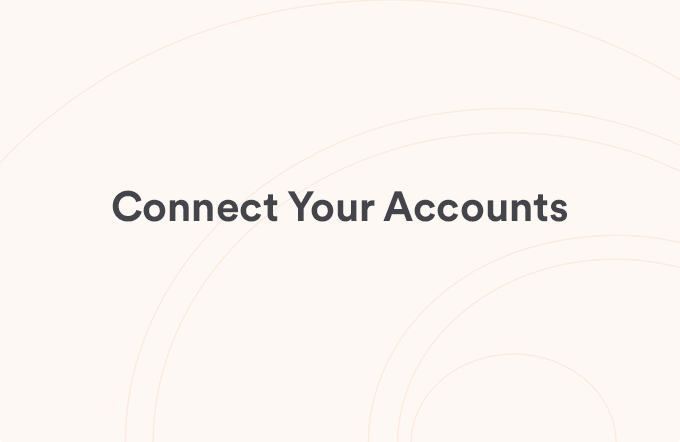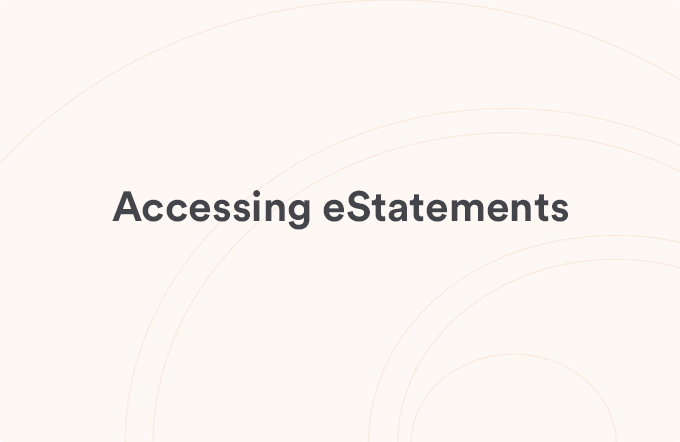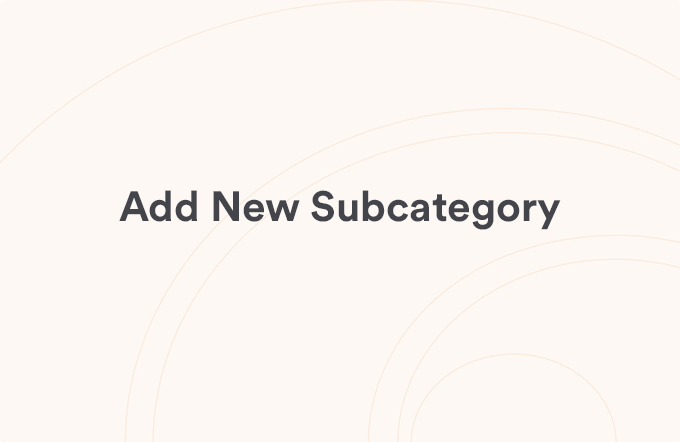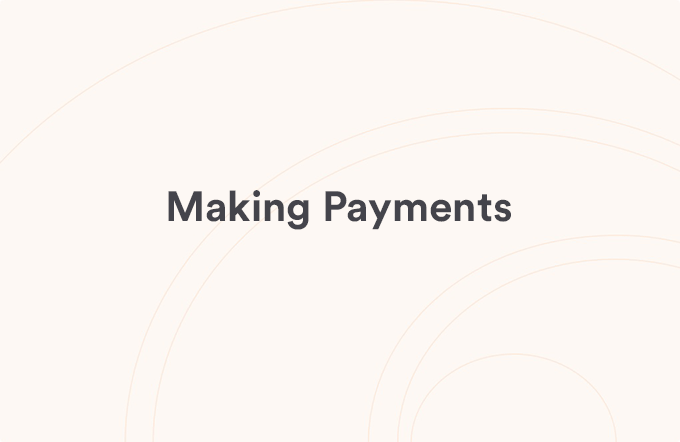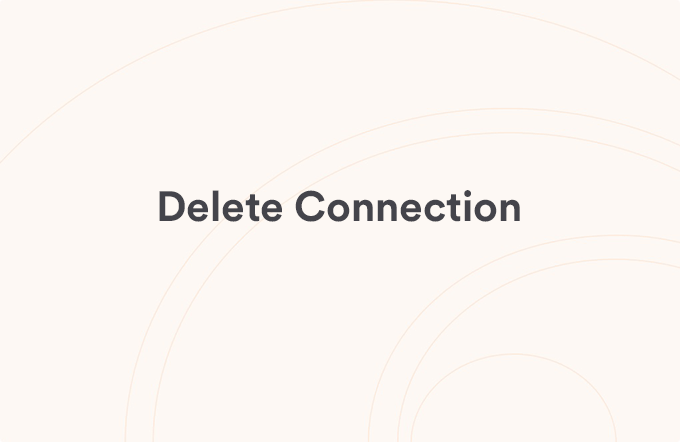Types of Insights
Posted on Aug 13, 2023
The Insights section of the app is designed to let you know about various types of transactions happening on your accounts so that you can make stronger financial decisions when managing your spending and budgets. We recommend you review your insights daily to stay on top of your finances.
Below is a list of helpful insights that may be displayed based on your personal transaction data throughout all of your accounts.
Fees & Subscription Management
- Subscription Detected - Notifies you when a new subscription has been identified in one of your accounts.
- Subscription Price Increased - Notifies you when a subscription cost has increased above your usual payment amount.
- Monthly Subscription Summary - This identifies all subscriptions that were paid for during the previous month.detected by the app.
- Upcoming Subscription Payments - Will alert the user of an upcoming subscription payment, allowing the user to take action on that subscription or not
Bill Payments
- Bill amount not standard - Displays when a bill payment is higher or lower than usual.
- Payment Due Soon - Notifies you of an upcoming payment due for a liability account such as a credit card or mortgage.
Monitor Deposits & Savings
- Merchant Credit Received - Alerts the user when they have received a refund/credit from a merchant.
- Recent Deposit - Identifies the three most recent deposits made to your current accounts.
- Tax Refund Received - Notifies you when a tax deposit transaction is detected in one of your accounts as tax income/refund.
- Check Deposit - Displays check deposited into one of your accounts.
- Government Deposit - Notifies you of a deposit that’s categorized as income from the government.
- Large Deposit - Identifies a deposit over $500 into one of your accounts.
- Cash Back Rewards - Displays when you receive cashback rewards from a credit card!
- Monthly Savings Summary - Displays how much money you have across all your savings accounts over the past months, and how much you saved during the previous month (if applicable).
Track Spending
- Were You Charged Twice? - Displays when a possible duplicate payment is
- Large Transaction - Will trigger to alert a user of a larger transaction. Threshold to be client configurable.
- Monthly Spend Comparison - Provides a summary of what you spent in the previous month, alongside a comparison against your average for prior months.
- Increased Spending - Displays when your spending in a category has increased over your typical spend.
- Monthly Top Merchant Spending Summary - Shows you the top 10 merchants where you spent the most in the previous month.
- Quarterly Top Merchant Spending Summary - Shows you the top 10 merchants where you spent the most in the previous quarter.
- Monthly Non-Essential Categories Summary - Shows you how much non-essential (wants) vs essential (needs) spending occurred in the previous month.
Manage Budgets
- Category Budget - Displays the amount you’ve spent against a particular budget throughout the month to help you stay on track with your budgets.
- Merchant Budgets - You are able to make and track a budget based on how much you spend with a particular merchant, and be alerted throughout the month to help stay on track with your budgets.
View all Insights & Notifications articles
Was this helpful?
Thank you for the feedback