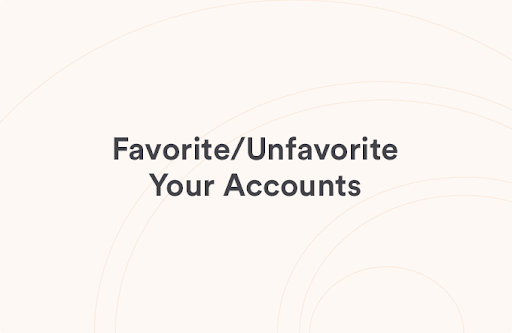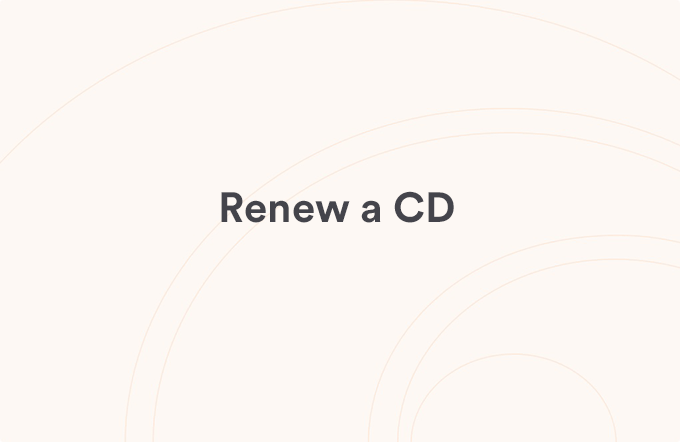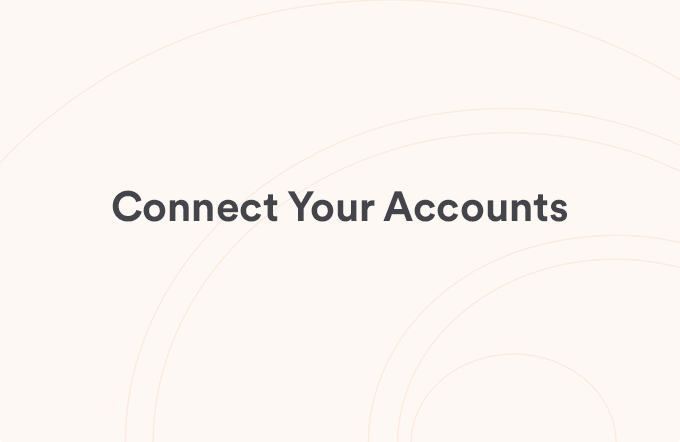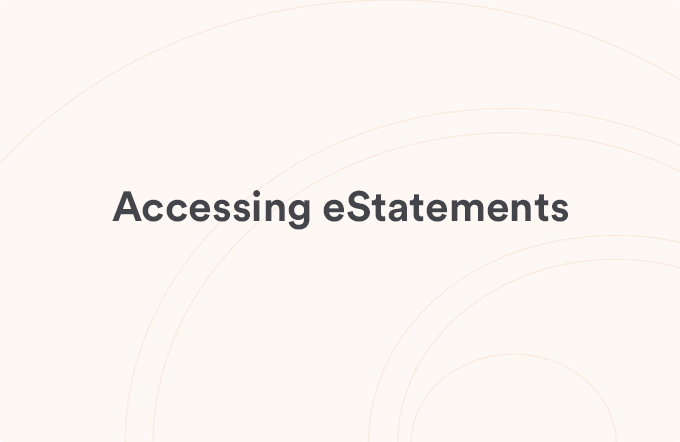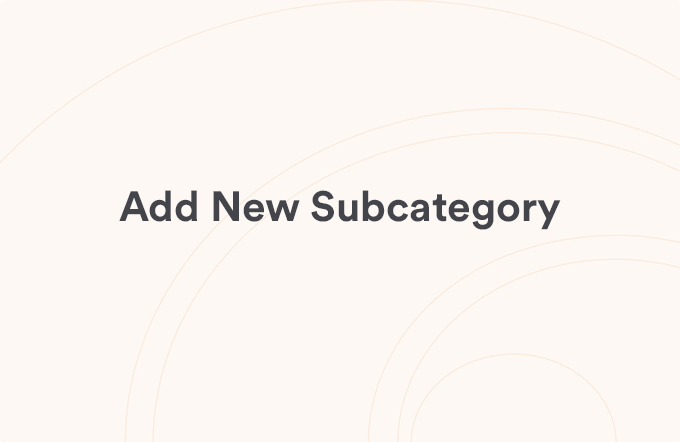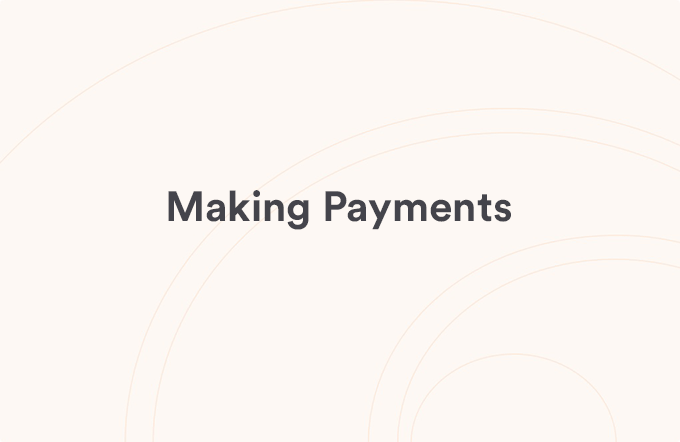View Transactions for a single account
Posted on Jul 12, 2025
View Transactions for a single account
FHB Online® & FHB Mobile App
- Log into FHB Online or the FHB Mobile app
- Select an account on the Account Dashboard
- Your account by default will display the "Transactions" tab and list your transactions for the selected account
- You may then select an individual transaction to see the transaction details listed in the expanded transaction view
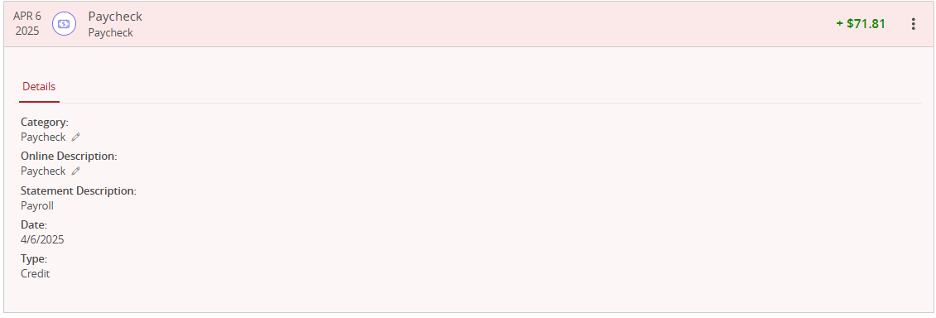
View all Accounts & Transactions articles
Was this helpful?
Thank you for the feedback